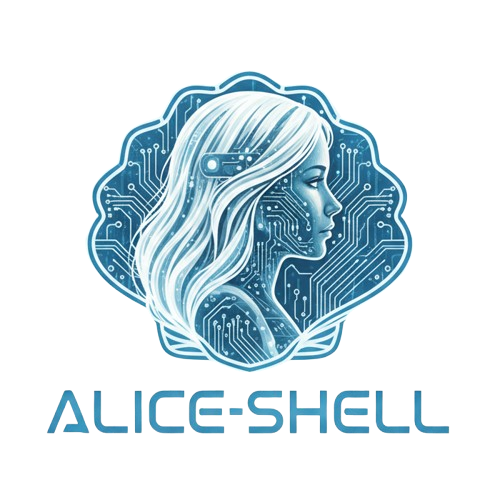Manual: Alice‑Shell
1) Overview
Alice‑Shell is a voice‑enabled assistant for your terminal with a companion calibration GUI. It listens via
offline Vosk STT, speaks via Coqui TTS, and never runs OS commands
until you explicitly confirm (e.g., with v-exec or by saying “Alice execute”).
2) Install
$ git clone https://github.com/gndev1/alice-shell.git
$ cd alice-shell
$ python3 -m venv .venv && source .venv/bin/activate
$ pip install -r requirements.txt3) Launch
- Voice shell:
python3 alice-shell.py - Calibration GUI:
python3 alice.py
4) Voice flow
Alice prompt # start dictating a prompt
Alice run # send the current prompt to the model
Alice repeat # speak the current prompt
Alice execute # execute last suggested command (after explicit confirm)5) v- controls
v-help # show help
v-exec # confirm/execute the pending command
v-guided-on/off # toggle spoken guidance
v-clear # clear buffer
v-buffer session # buffer mode: session | anchor | last
v-history # show the slice that will be sent
v-voice 2 # choose TTS voice (index)
v-speed 1.2 # TTS speed6) Testing (self‑directed)
Alice test voice
Alice test shell
Alice test bothThese routines validate voice handlers and shell suggesters without executing OS commands. Logs go to ./logs/.
7) Buffering and history
Use v-buffer to choose how much context is sent to the model (session, anchor, last).
Inspect what will be sent with v-history.
8) Safety & confirmation
- All suggested commands are read back before execution.
- Nothing runs unless you explicitly confirm via
v-execor “Alice execute”.
9) Troubleshooting
- Mic not detected: verify OS input device, then re‑run the calibration GUI.
- STT too noisy: try a closer mic, reduce input gain, or switch to a smaller Vosk model.
- TTS too fast/slow: adjust with
v-speed; pick a different voice withv-voice.
10) Notes
- All sensitive actions are behind explicit confirmation.
- Designed for hands‑free workflows; keyboard still fully supported.